
Bryce Canyon National Park in Utah takes on an other-worldly landscape, captured here in 11 different photos. I walked away from the computer for a couple of hours while Photoshop’s Photomerge toiled away. The composite yielded a file nearly a gigabyte in size with a remarkable amount of detail. The sweeping landscape’s curved edges may bother some, but, in my opinion they add to the drama.
Looking to make your images unique? Want to see things from a new perspective? Try experimenting with Photoshop’s Photomerge feature or AutoStitch app to combine numerous images into a single wide angle view. It’s all automated. Just select the images you want to merge, sit back, and let Photoshop do the rest.
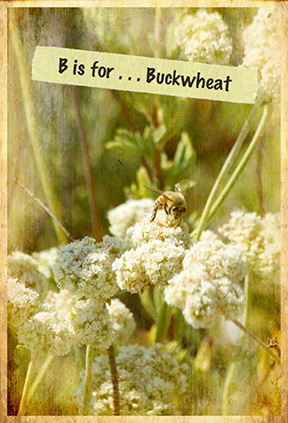 Perhaps you’re looking for something a little more retro. Thanks to the new digital cameras and Smartphones, we’re able to capture well-lit, sharp focus images, so what’s the big deal? Anyone can take “nice” pictures these days. So, let’s look at images differently and carefully mess them up like we used to do by accident.
Perhaps you’re looking for something a little more retro. Thanks to the new digital cameras and Smartphones, we’re able to capture well-lit, sharp focus images, so what’s the big deal? Anyone can take “nice” pictures these days. So, let’s look at images differently and carefully mess them up like we used to do by accident.
After reviewing my photos of the busy bees, I realized that the plants they were all attracted to were buckwheat plants. So, I decided to grunge up the photo with an app and create the masking tape label with “B is for…”, surprise, not bee. Two apps were used in the creation of the photo—Pic Grunger and Labelbox.
Want to learn more about the phone apps? Check out former OCPW featured artist, Holly Higbee-Jansen’s Photographic Explorations. Here you’ll learn about Holly’s favorite phone apps, as well as online and in-person workshops and photography coaching.
