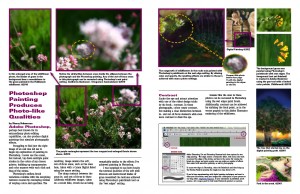by Nancy Haberman
Adobe Photoshop, perhaps best known for its extraordinary photo editing capabilities, can also produce digital paintings that simulate photographic effects.
Struggling to find just the right image of an oak tree led me to begin my exploration of painting in Photoshop. I never use the eraser, but instead, lay down multiple paint strokes in the colors of my chosen palette, building up transparencies and color nuances with each click and drag of the mouse.
Photoshop’s endless brush variations combine with the morphing textures created by overlaying strokes of varying colors and opacities. To read the entire article click here for a pdf version: Photoshop Painting